Synology Hibernation with Active Backup for Business and Tailscale
Recently I’ve upgraded to a Synology DS220+, and with that started to use “Active Backup for Business” for Linux server backups. Along with that I use Tailscale to facilitate the private networking of these remote systems to avoid exposing everything involved to the public web.
While this setup works great, I found it would mess with the ability for Synology to go into hibernation. Luckily there’s somewhat of a workaround that’s fairly simple, although it took me a while to discover. The answer is to enable & disable both of these services using the “Task Scheduler” in settings where there’s a specific task type which allows stopping and starting of services:
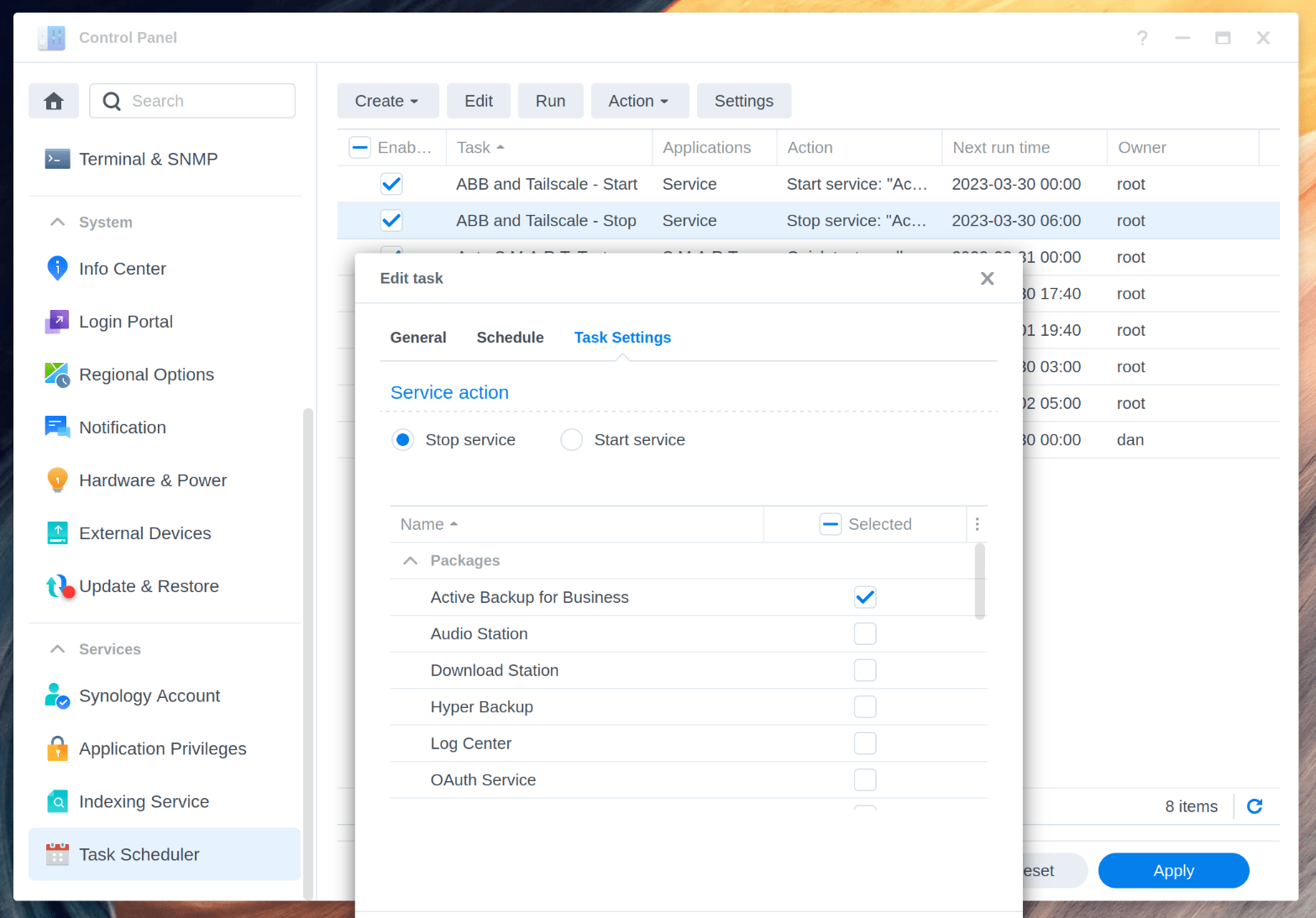
I simply set these services to wake-up at night for a few hours, while my overnight backups run, then have another task to stop these services again.